Activate APPUiO Zone
| This guide is targeted at VSHN employees. |
-
Add the cluster as a new client to APPUiO IdP id.vshn.net.
Client ID = appuio_<c-cluster-id> (1) Access Type = confidential Valid Redirect URIs = https://oauth-openshift.apps.cluster-id.tld/oauth2callback/APPUiO Base URL = https://console.cluster-id.tld/ [ Authentication Flow Overrides ] Browser Flow = Browser With WebAuthn (APPUiO Cloud) [ Client Scopes -> Default Client Scopes ] Assigned Default Client Scopes: Add `appuio_cloud_roles`1 For each enabled APPUiO Zone there shall be its own client using the cluster ID and the prefix appuio_as name.
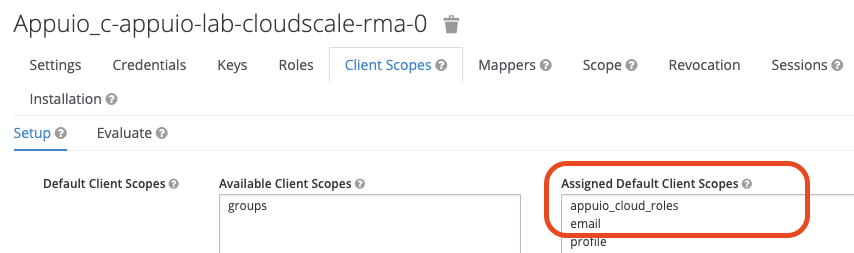
Figure 1. Default Client Scopes
-
Create an S3 bucket for APPUiO metering which can be accessed using the same credentials as the cluster’s registry bucket. Use name
${CLUSTER_ID}-appuio-meteringfor the bucket. -
Add the Commodore class to your cluster:
classes: - global.apps.appuio-cloud-zone -
Create the following secrets in Vault:
vault kv put clusters/kv/${TENANT_ID}/${CLUSTER_ID}/oidc/appuio-keycloak-sync password=... username=... (1) vault kv put clusters/kv/${TENANT_ID}/${CLUSTER_ID}/oidc/appuio-keycloak clientSecret=... (2)1 The API user for syncing groups and attributes from APPUiO IdP. Retrieve the credentials from the Vault entry in the cluster where APPUiO Cloud Global is running on. 2 The generated client secret when configuring the cluster as a client in APPUiO IdP in previous step. -
Compile and push cluster catalog